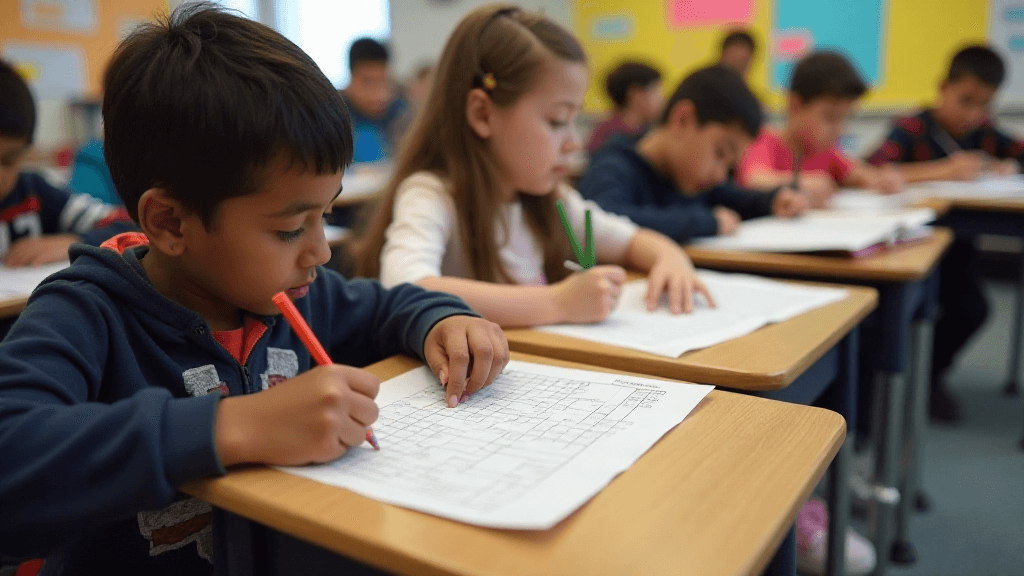AI Worksheets Have Lots Of Potential
While AI systems like ChatGPT are incredibly powerful at helping teachers generate ideas and write text, they aren't great at one of the core parts of a teacher's routine: creating clean, printable worksheets.
In this guide, I am going to review the different ways AI can help teachers create language, vocabulary, and spelling worksheets for their students. These worksheets are aligned with the Science of Reading (SoR) approach, which is a body of research that explains how reading works and the most effective ways to teach it.
I am not going to cover how to create AI Worksheets for Math, Science, Social Studies, or other subjects.
What is an AI-Generated Worksheet?
AI-generated worksheets are printable teaching worksheets that are created with the help of generative AI systems like ChatGPT, Gemini, or others.
What are the different ways AI might be involved in creating a worksheet?
There are 3 ways to create an AI-generated worksheet:- Creating the worksheet entirely from a prompt
- Using a tool like magicschool.ai
- Using a dedicated AI Worksheet Generator like worksheet-creator.com
Let's cover each of these below.
1. Creating the worksheet entirely from a prompt
In this scenario, a teacher asks ChatGPT or Gemini to create a worksheet, right from the chat box.
For example, I asked ChatGPT to create a worksheet with something like:
Create a Cloze worksheet that includes a paragraph written for 4th graders, with the following words: flood, rough, tough, enough, laugh, laughter, cough, trough, eye, buy, broad, and sew. Remove the words from the paragraph, and replace them with underlined placeholders. The worksheet should be in a PDF format.
And ChatGPT responded by creating the paragraph, then attempting to format it with some code:
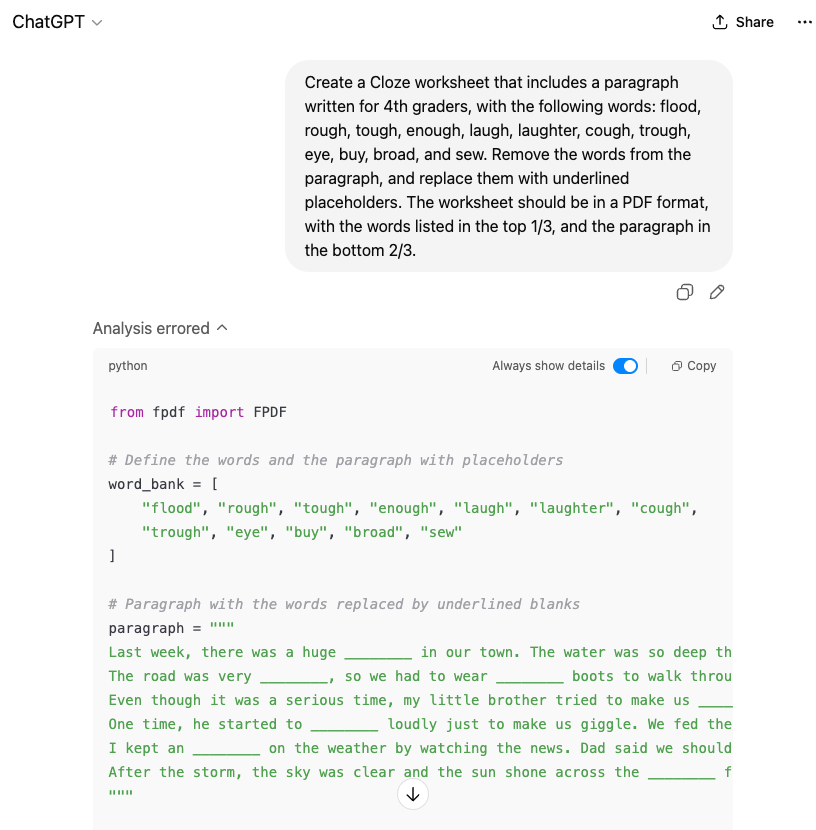
... and eventually, it gave me a download link:
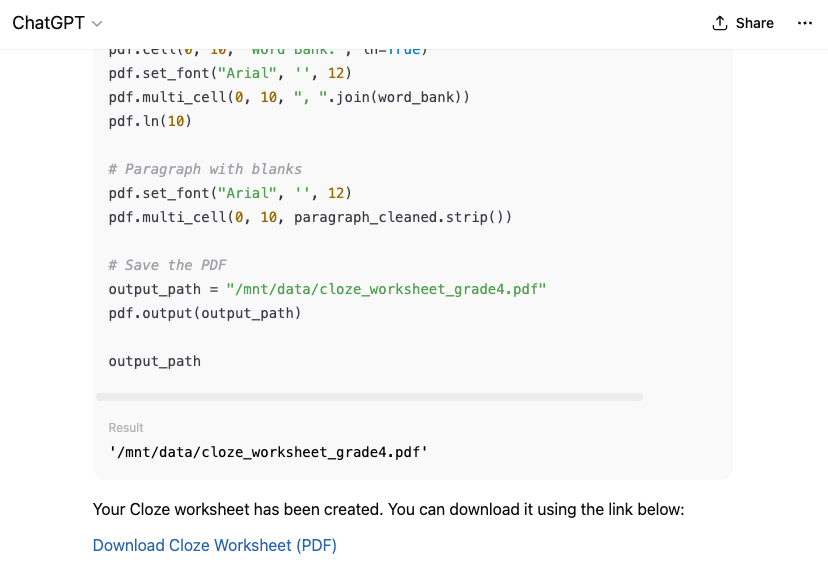
I clicked on the download link, and saw this:
Hey, that's pretty good! I can't edit it, can't add a name block or instructions or anything else, but it's not bad in a pinch. I suppose I could iterate on it with ChatGPT before asking it to generate the PDF. But I got stuck because I ran out of usage credits pretty much right away.
In our experience, Cloze worksheets are some of the easier ones to generate with generative AI systems like ChatGPT, because a) they are mostly text, and b) they don't rely on exact formatting. We've seen that other types of worksheets are difficult, sometimes impossible, to generate with these systems today.
I've also tried Gemini (2.5 Flash). It just refuses to create the PDF for you:
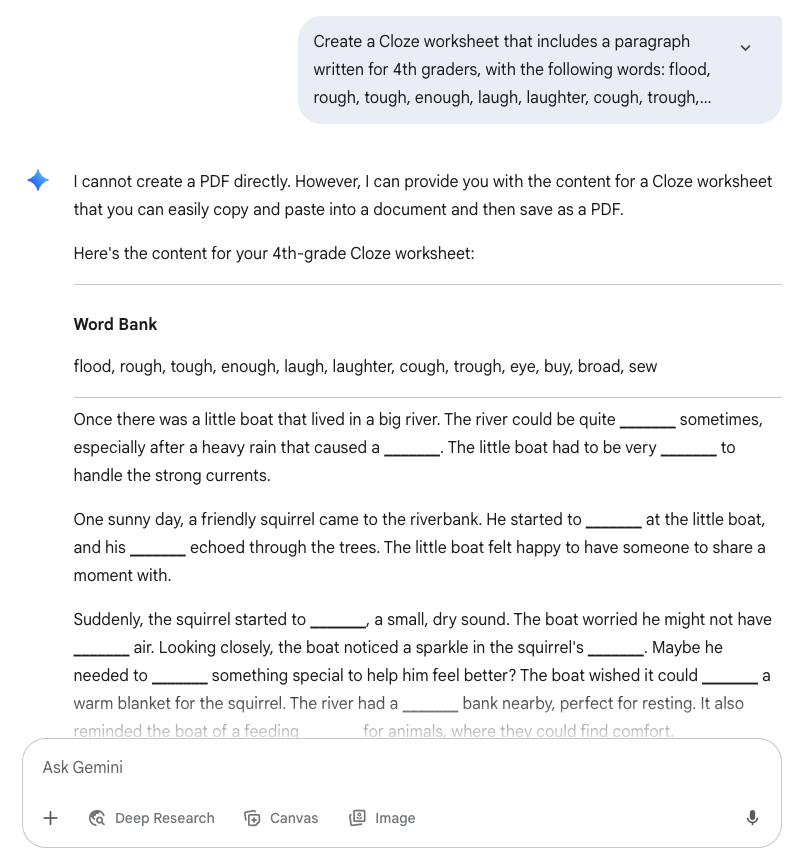
It's possible this will change with future models.
2. Using a tool like magicschool.ai
Magicschool.ai is a tool that allows you to create worksheets with AI. It can be used to create a variety of worksheets. One of their tools is named Worksheet Generator:
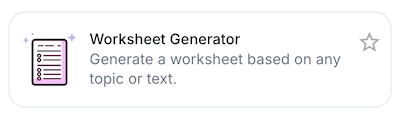
Let's use the Worksheet Generator to create a Cloze worksheet, like we did with ChatGPT above:
Create a Cloze worksheet that includes a paragraph written for 4th graders, with the following words: flood, rough, tough, enough, laugh, laughter, cough, trough, eye, buy, broad, and sew. Remove the words from the paragraph, and replace them with underlined placeholders. The worksheet should be in a PDF format.
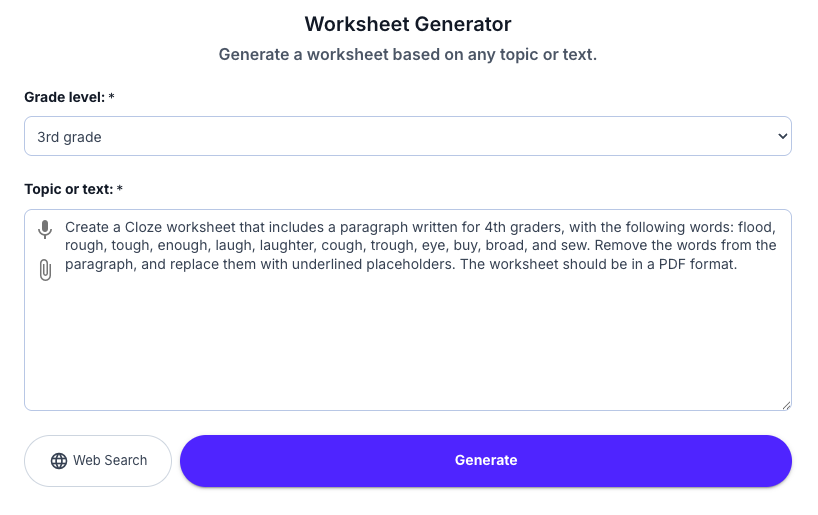
Here is what it output:
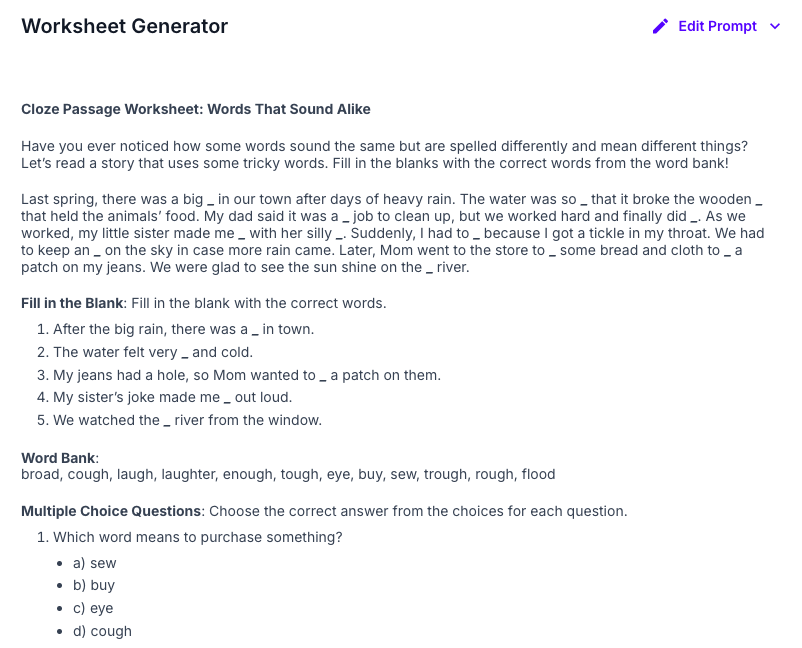
This was not very helpful. I still need to copy and paste the text into Word, Google Docs, or another tool, then spend the time to format it before I can export it. It isn't saving me any time vs. what I can already get from ChatGPT.
And, it performs even worse when I ask it to create a worksheet that requires specialized fonts or placement, like Trace, Copy, Cover & Write or Word Search.
3. Using a dedicated AI Worksheet Generator like worksheet-creator.com
Worksheet Creator uses AI behind the scenes to help you create worksheets in under a minute. Really! Here's how I did it:
- I picked my template. In this case, I chose the Cloze template
- I then entered my words. I just pasted in flood, rough, tough, enough, laugh, laughter, cough, trough, eye, buy, broad, sew, and the system split them for me
- I tapped on Create the Worksheet
- I saw my preview. I could have customized it if I wanted to, but I was happy with it, so I tapped on Download PDF
And that's it! It took me less than a minute to create a Cloze worksheet with AI.
Here's the Cloze worksheet that I created with Worksheet Creator:
Try It Now. Make Your First AI Worksheet
It takes less than a minute to generate your first worksheet with Worksheet Creator. Try it now for free.
The key benefits of creating AI Worksheets with Worksheet Creator
- Speed: We know you are busy with a dozen other things - teaching, grading, lesson planning, and more. Creating a worksheet should be easy and fast, to let you get back to more important matters.
- No slop! You don't want to be hunting through 9 million AI-generated slop worksheets (ahem, Teachers Pay Teachers) that you then have to evaluate and edit. You want to create them and be done.
- Personalization: Standard templates don't do exactly what you want. But at the same time, you don't want to have to work with an open canvas like Canva, Google Docs, PowerPoint, Microsoft Word, or Slides. We provide the ability to customize key areas of each worksheet you create.
- Accuracy: The worksheet needs to be well formatted and possibly support dotted fonts and cursive. This is especially true for worksheets that younger students need, like Trace, Copy, Cover & Write.
- Science-backed: We've created our worksheets to be aligned with the Science of Reading (SoR) approach, and we continue to add more templates and worksheets as new research comes out.
Tips for Making AI Worksheets Even Better
- Include clear learning goals so the worksheet stays focused
- Add your own examples or vocabulary for relevance
- Use them with partners or small groups to increase engagement
- Incorporate discussion or reflection questions alongside the worksheet
- Save your custom worksheets to reuse or tweak later